Manage event participations¶
List participations¶
As the event creator you can see who particpate to an event. To do so you have to click either:
-
link X persons going on your event page:
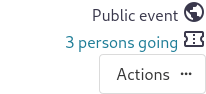
-
or My events on top bar menu and Manage participations link:

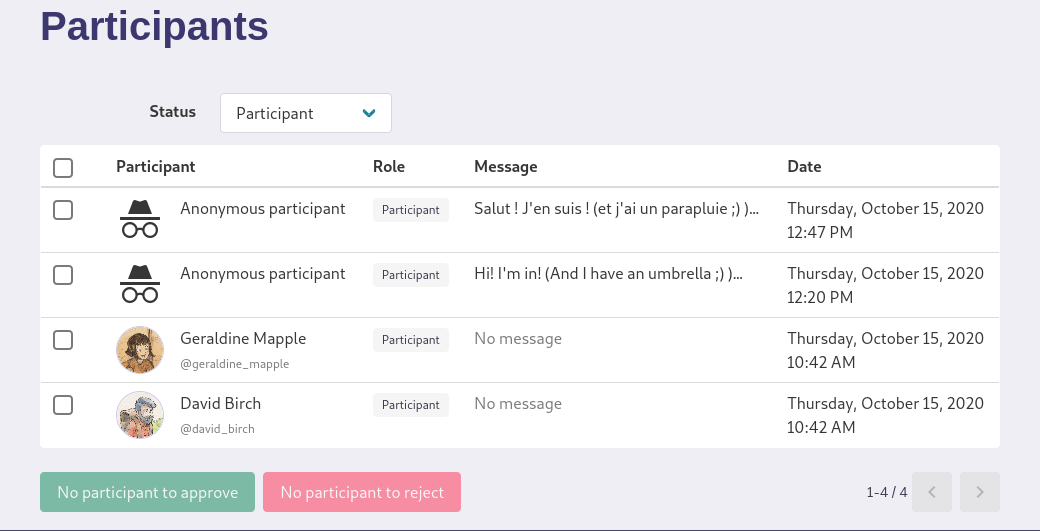
Reject a participation¶
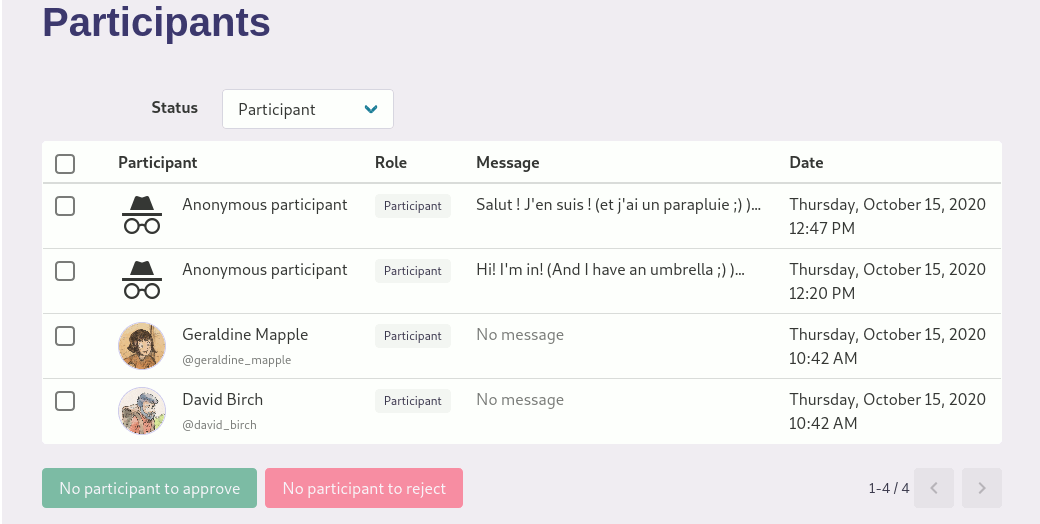
To reject participations you have to go to participations list and:
- check participations boxes you want to reject
- click Reject participant button
Once done, Rejected label will be displayed:
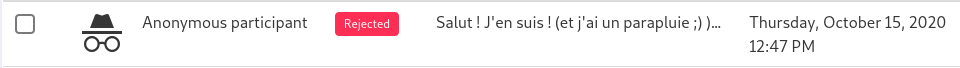
Info
Participant will receive a notification of this rejection by email.
Approve participant¶
When I want to approve every participation request option is checked by event organiser, participants see a modal where they optionally can add a short text and have to click Confirm my participation button:
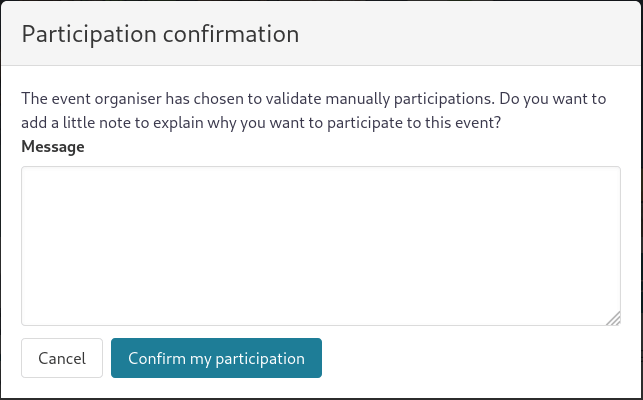
Organiser can approve participation by going to participations list and:
- clicking checkbox(es) in front of participation(s)
- clicking Approve participant
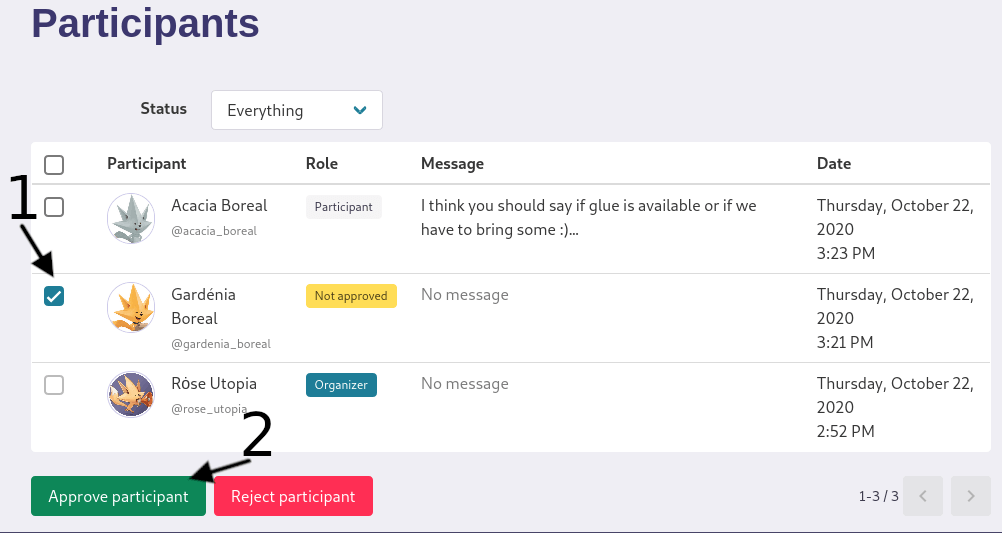
Once done, Participant label will be displayed:
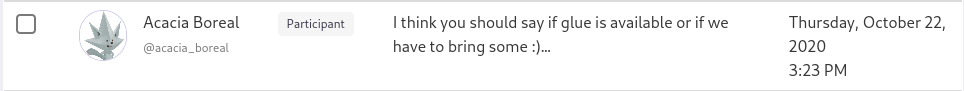
Last update: November 2, 2020